Have you ever experienced were you want to send the short message using samsung phone and it bounce back..?
When you insert the Sim card to other phone it will send sms without delay but when you insert back the same sim in a Samsung phone it will bounce back sms..
[FAILED]
You have try all you can to send sms but it is not going. ...
We haves a simple solution on how to make samsung phones to send both SMS and MMS ...
Step 1.
Go to your Dialer. ..and click the three dot at the right top side.. of the phone.
Step 2.
Click the [SETTINGS]
Step3.
After step2.... Click [CALL] option to open
Step 4:
Scroll down to see [Assisted Dialling ]
Step5:
click [REFERENCE COUNTRY] change it to your cointry.
Click on [COUNTRY CODE] type your country code (example Nigeria +234)
Click on [NATIONAL NUMBER LENGHT] remove the numbers that are already there and replace with your local sms center number
make sure you insert the message centre number of the mobile network of the Sim inserted...
YOU CAN GOOGLE THE MESSAGE CNTER NUMBER OF ANY NETWORK ...
When you insert the Sim card to other phone it will send sms without delay but when you insert back the same sim in a Samsung phone it will bounce back sms..
[FAILED]
You have try all you can to send sms but it is not going. ...
We haves a simple solution on how to make samsung phones to send both SMS and MMS ...
Step 1.
Go to your Dialer. ..and click the three dot at the right top side.. of the phone.
Step 2.
Click the [SETTINGS]
Step3.
After step2.... Click [CALL] option to open
Step 4:
Scroll down to see [Assisted Dialling ]
Step5:
click [REFERENCE COUNTRY] change it to your cointry.
Click on [COUNTRY CODE] type your country code (example Nigeria +234)
Click on [NATIONAL NUMBER LENGHT] remove the numbers that are already there and replace with your local sms center number
 |
| Before |
make sure you insert the message centre number of the mobile network of the Sim inserted...
YOU CAN GOOGLE THE MESSAGE CNTER NUMBER OF ANY NETWORK ...




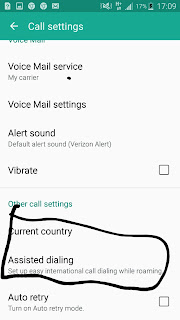


Post a Comment
Comment Here by clicking below link